Mastering MyOnBiz Filters: Your Key to Finding the Perfect Remote Job or Employee
Navigating a remote work platform can sometimes feel overwhelming, whether you're hunting for your next remote gig or searching for the ideal candidate to join your remote team. That’s why MyOnBiz offers powerful filtering tools designed to simplify your search and help you find the perfect match — fast and efficiently.
In this first post of our blog series, we’ll dive deep into how you can make the most of MyOnBiz’s filters — both if you’re looking to hire remote talent, or searching for the perfect remote job yourself.
Finding the Right Remote Employee? Here’s How to Filter Smartly
When you’re hiring, the right filters can make all the difference in narrowing down your pool of candidates to those who truly fit your needs. On MyOnBiz, you’ll find filters tailored specifically for employers to help identify the best remote professionals:
-
Skills: Zero in on candidates with the exact expertise your project or business requires — whether it's web development, content writing, virtual assistance, or digital marketing.
-
Languages: Communication is key. Filter candidates by language proficiency to ensure smooth collaboration, especially if your team is global.
-
Currency: This unique filter lets you view candidates based on the currency they prefer to be paid in, helping you manage budgets and avoid costly conversion fees.
-
Hourly Rate: Quickly find talent within your budget by setting a maximum hourly rate that fits your project or ongoing work.
-
Country: Locate remote workers based in specific countries or regions, which can be important for timezone alignment or legal compliance.
-
Reviews: One of MyOnBiz’s standout features — filter candidates based on reviews and ratings from previous employers to assess reliability and work quality. Not many platforms offer this level of transparency!
Using these filters together, you can save time and energy, targeting candidates who truly match your requirements.
Searching for a Remote Job? Use These Filters to Your Advantage
If you’re a remote job seeker, MyOnBiz has filters to help you find the right opportunity that fits your skills, schedule, and preferences. Here’s what you can use:
-
Types: Choose from full-time, part-time, freelance projects, or internships based on your availability and career goals.
-
Skills: Filter jobs that require your expertise, making sure you’re applying to roles where you can shine.
-
Languages: Find roles where the required language matches your fluency, so communication with your employer is seamless.
-
Currency: See job offers paying in your preferred currency to make financial planning easier.
-
Fixed Price vs Hourly Rate: Depending on your working style, filter projects that offer a fixed price or hourly compensation.
-
Country: Find jobs based in specific countries if you want to target employers in particular markets or time zones.
-
Date (Start Date): Filter opportunities by when they begin, so you can plan your schedule ahead.
-
Duration: If you’re looking for short-term projects or long-term roles, use this filter to find a good fit.
Why Filters Matter
Filters do more than just narrow your search; they help you focus on quality, relevance, and fit. When used wisely, they reduce wasted time and increase the chances of successful matches — whether that’s landing your dream remote job or hiring the perfect remote teammate.
Ready to get started? Explore MyOnBiz’s filters today and unlock a world of remote work possibilities — tailored just for you.
Stay tuned for Part 2 of our MyOnBiz blog series, where we’ll share tips on creating a standout profile that attracts top employers and job opportunities!
It's free!