Make Your Mark: Tips for Remote Workers to Ace Their First Day
Embarking on your first day of remote work can be an exciting yet nerve-wracking experience. Without the typical office environment to guide you, it's essential to approach your remote debut with careful planning and preparation. Whether you're joining a new team or diving into a freelance project, making a stellar first impression sets the tone for your entire remote work journey. Here are three invaluable tips to help you navigate your first day with confidence and leave a lasting impact.
Tip 1: Familiarize Yourself with the Tools and Technology
Before your first day, take the time to familiarize yourself with the tools and technology you'll be using in your remote role. Whether it's video conferencing software, project management tools, or communication platforms, having a solid understanding of these tools will help you hit the ground running. Reach out to your new employer or team beforehand to inquire about any specific software or systems you'll need to use, and spend some time exploring tutorials or documentation to ensure you're comfortable navigating them.
Tip 2: Set Up Your Workspace for Success
Creating a conducive workspace is essential for remote workers, especially on your first day. Designate a quiet, distraction-free area in your home where you can focus and be productive. Ensure you have all the necessary equipment and ergonomic essentials, such as a comfortable chair, a reliable internet connection, and adequate lighting. Personalize your workspace with items that inspire you and make you feel motivated, whether it's a favorite plant, inspiring artwork, or photos of loved ones. By setting up a dedicated workspace, you'll be able to fully immerse yourself in your new role and make a positive impression from day one.
Tip 3: Communicate Clearly and Proactively
Effective communication is key to success in any remote role, particularly on your first day. Take the initiative to introduce yourself to your new colleagues or clients, whether it's through email, video call, or messaging platforms. Be proactive in seeking clarification or asking questions about your tasks and responsibilities, demonstrating your enthusiasm and commitment to your role. Additionally, practice active listening and engage thoughtfully in team discussions or meetings, showcasing your professionalism and willingness to collaborate. By communicating clearly and proactively, you'll establish yourself as a reliable and valuable member of the remote team.
Tip 4: Establish Clear Expectations and Goals
On your first day of remote work, take the time to clarify expectations and goals with your employer or client. Schedule a meeting to discuss project timelines, deliverables, and any specific objectives you're expected to achieve. By understanding what's expected of you from the outset, you'll be able to align your efforts accordingly and hit the ground running. Additionally, consider setting personal goals for your first week or month in the role, whether it's mastering a new skill, completing a project milestone, or fostering stronger connections with your remote team. Having clear expectations and goals in place ensures that you're working towards tangible outcomes and demonstrates your commitment to success in your remote role.
Conclusion:
Your first day as a remote worker sets the stage for your entire journey, so it's crucial to approach it with confidence and preparation. By familiarizing yourself with the tools and technology, setting up a conducive workspace, and communicating clearly and proactively, you'll be well-equipped to make a stellar first impression and lay the foundation for a successful remote career. Remember, remote work may present its unique challenges, but with the right mindset and strategies, you can thrive in any virtual environment. For more tips on how to navigate your remote job, keep following MyOnBiz.com.
It's free!